How to use Trello for Agile Project Management
September 2, 2021 · 18 min read
The Agile approach has been proved to be an effective tool for programmers willing to deliver code in a timely fashion for decades. Now the same ideas are finely adapted by non-technical teams that appreciate the same values: speed, quick adaptivity to changes, and focus on iterative work process.
So, no matter what industry you’re working in, Agile techniques can give you a lot in terms of how to organize the work of a team the way you do more, faster and better. This article will help you learn all you need about Agile project management and show how to bring it all to life with Trello.
What is Agile?
The Agile methodology is pretty straightforward but at the same time very powerful. It requires splitting big workpieces into smaller steps, scheduling them according to priorities, and executing in continuous iterations, which are coordinated across teams. The key value of Agile is its flexibility. Workpieces can be easily reprioritized and rescheduled in case the need arises. Along with flexibility, it’s associated with collaboration and an iterative approach.
12 principles of Agile
The original manifesto for Agile software development includes 12 main principles:
- Your work results should satisfy your customers
- Be ready for changes
- Focus on completing iterations rather than finished solutions
- Business people and developers should work together all in the same boat
- Motivate and provide your team with the good environment and support they need
- Practice face-to-face conversations
- Measure progress with working versions of the final solution
- Maintain ongoing sustainable development
- Keep focused on technical excellence and good design
- Stick to simplicity
- Motivate self-organizing teams
- Reflect and review work done regularly to evaluate the workflow
How is Agile different from traditional project management?
The main aspects that differ Agile from traditional project management also known as Waterfall are the iterative approach and quick adaptivity to changes. Waterfall strictly follows predictable stages. First, you collect project requirements, plan out work and then keep going until the project is over executing only what you have in your scope of work from the very beginning.
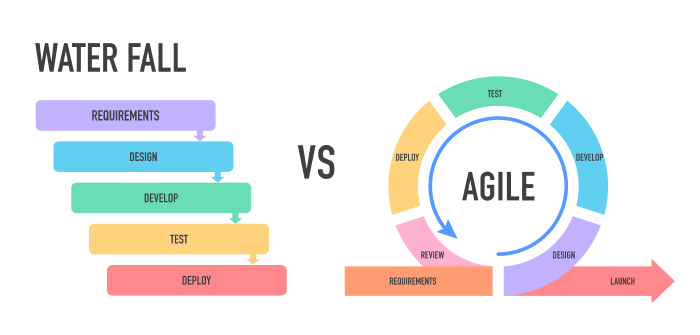
In Agile, instead of taking these stages step by step, you cycle through them as the project is always split into small chunks. This process is usually called iterations or sprints. Rather than delivering the fully complete solution as we do with the Waterfall, here we tend to focus on delivering a single, working increment at a time.
What are the most popular Agile frameworks?
Agile gave birth to many frameworks. But let’s take a closer look at two of the most popular and see how they differ.
Scrum
According to the 2020 State of Agile report, Scrum ranks at the top of all Agile frameworks. In Scrum, you divide your project team into smaller Scrum teams of 3–11 members that have to self-organize and work in Scrum sprints that last from one to four weeks. The team includes the Project Owner representing the business side and the Scrum Master responsible for minimizing roadblocks.
Before every sprint, the Scrum team should review their product backlog that serves as an in-depth project plan replacement listing all the features that a final product needs. After that, they prioritize a few features to work on in each iteration. So, as you see, each sprint ends up with a user test of the new product version. After the sprint is finished, there is a team meeting organized to discuss possible improvements that can be made in further sprints.
Kanban
Kanban is another Agile framework but comparing with Scrum it doesn’t have team units or special positions. Everybody sticks to their roles, teams, and responsibilities.
Kanban doesn’t make you work in incremental sprints but rather requires teams to work together to improve the product continuously. Kanban goes hand in hand with the Kanban board visualizing the workflow for fixing issues or adding features without strict timeframes. All your teammates are involved in the to-do items creation. And after the scope of work is clear, the work items are prioritized and allocated to responsible members.
Why choose Trello for Agile?
There are numerous tools that can help you roll out the Agile approach. But among all of them, Trello definitely stands out. Trello was initially created to give digital life to Agile and perfectly aligns with both Scrum and Kanban frameworks. The simple whiteboard put in the foundation of the tool and some basic features will grant you full visibility into project stages, roles, and deadlines.
How to set up Trello Agile Project Management?
Instead of reading theoretical aspects of Scrum and thinking about how to implement each of them in your team, let’s put it into practice straight away, adding things as we go. All you need to get started is:
- Align on project goals: Scrum is all about sharing large project pieces between individuals responsible for their chunks. As soon as your team is aware of the big project plan, goals, and objectives, it’s much easier to divide work items into sprints.
- Set sprint duration: Make a decision on how much time you need for each sprint. Then, you’ll be able to count how many sprints it will take to accomplish the final project.
- Create lists for your board: The most typical list structure for Scrum boards: Backlog, Current sprint, To-do, In progress, QA (Review), and Done. Later, in case you need it, you may incorporate additional ones but we suggest getting started like this.
The Backlog will include all pieces of work that have to be completed by the end of the project. The Current sprint is devoted to tasks that you need to finish by the end of the current sprint. Tasks should be added to this list only after careful prioritization. The To-do consists of actionable steps to be undertaken in the current sprint. So, the idea is that you could move tasks from the Current sprint to To-do gradually to keep the To-do list short and clear. After a task is taken from To-do, the card representing it should move to the In progress list. And finally, when the task is done, it goes to QA for software developers and the others may stick to Review. All completed and approved tasks finally jump onto the Done list.
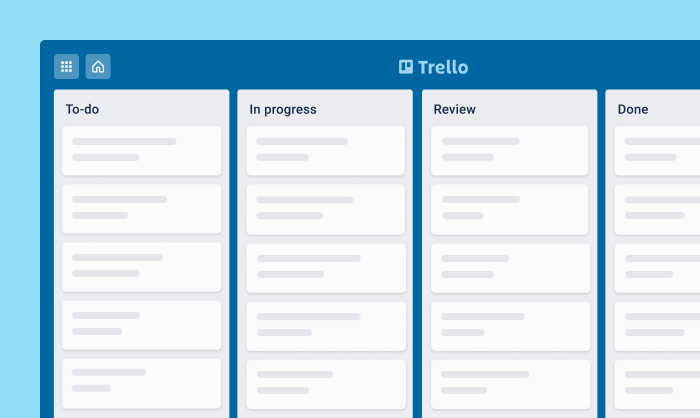
- Schedule sprint planning and retrospectives: Book time on your calendar every time the sprint ends to review how it went and plan out work for the next one.
- Build your backlog: Before you go, make a Backlog list of things that have to be done to achieve your final goals. It can be done with Trello cards that represent tasks you want to deal with.
- Choose a Product Owner and Scrum Master: Assign these roles to your team members so that the Product Owner will be responsible for backlog prioritization and the Scrum Master will make sure that everyone follows the Scrum protocol.
Plan your first Trello Scrum board
Now that we have your lists and backlog cards set up, as well as all preparation work done, it’s time to plan out your first sprint.
- Prioritize backlog: The product owner is the person in charge of your backlog. His role is to look through it, examine the efforts each task takes, estimate the value that could be received, determine deadlines, and set priorities.
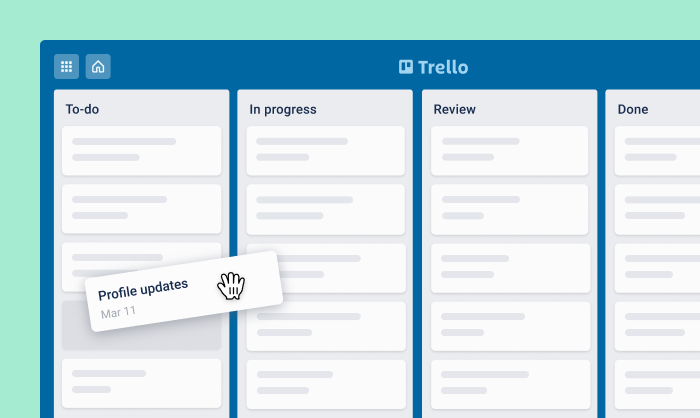
- Estimate work and decide on what goes into the sprint: After the backlog is prioritized, the Project Owner organizes the sprint planning meeting to set the time estimations and decide which tasks will go on in the sprint together with the team members. Team participation is very important at this stage, as no one except them knows better how sophisticated the tasks are and how long they really take.
- Add story point: As an alternative to time estimations, lots of agile teams transition to story points. What’s it? Actually, a story point is a number associated with a task serving as an indicator of how much effort is required. Not to confuse, it’s worth saying that it doesn’t correspond with the estimated hours to spend on the work item, it’s rather the way to understand the amount of effort relative to other tasks. As an example, we may have 5 for “Write blog article” and 2 for “Instagram Post” which just means that writing the article requires more work than the post. Keep in mind that Trello story points should be determined by the team based on work complexity, the amount of work, and risk or uncertainty.
- Assign tasks: After you’ve filled the Current sprint list with tasks to do, it’s important to clearly define who is responsible for each work item and what is expected from all team members. With Trello, tasks can be allocated just with a click, so you always know who is in charge of what and can manage the team workload.
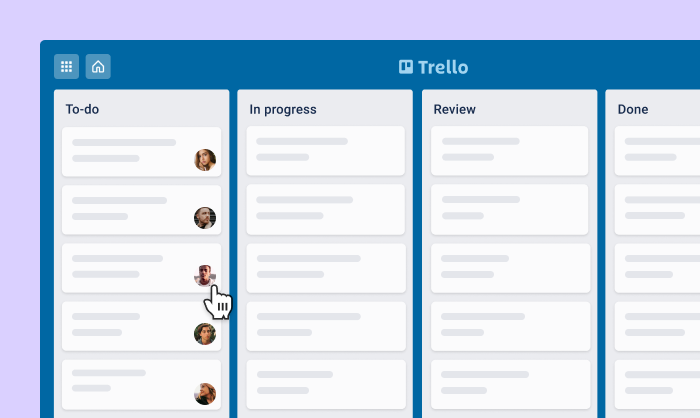
- Set deadlines: The main goal of implementing sprints is to complete planned work within set timeframes. That’s why it’s important to schedule deadlines for work items according to estimations made together with the team. You can set due dates for each card right on the Trello board and check when the deadlines are getting closer.
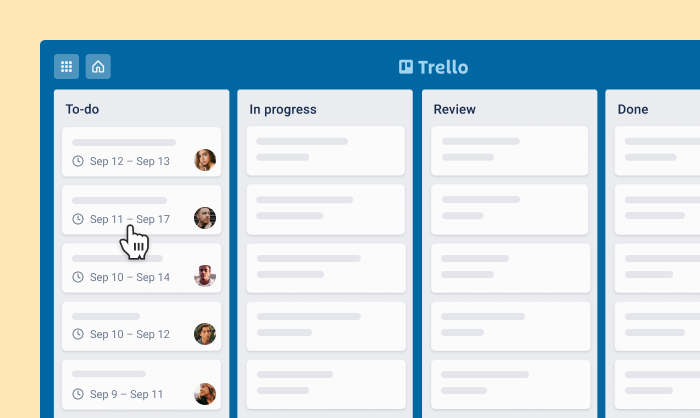
Make sprints more robust
When you’re at the start point, avoid incorporating too much straight away. Instead, we suggest discussing the previous sprint every time it finishes and highlight the things to improve together with your team. Then try to make one improvement at a time to clearly see how it changes the workflow. Here are some useful features you might need as you go:
Labels: Labels can be used in various cases all with the same goal - give more clarity through colors. For example, you can label tasks from different categories like “Content”, “Design”, etc. if you’re in marketing. Or “iOS” and “Android” if you’re a member of the Mobile Development team.
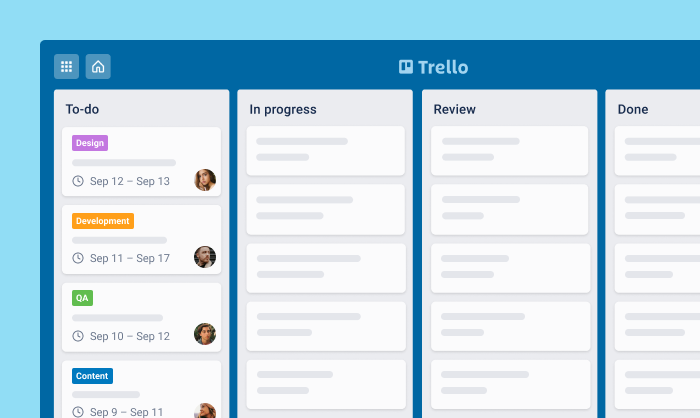
Checklists: A checklist is a perfect tool to break down tasks to a more granular level and give team members more insight into what exactly should be done.
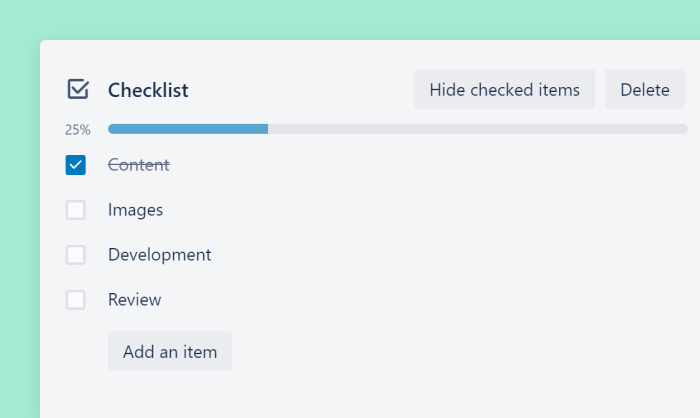
Description and attachments: Make sure the team has all information they need at hand, which makes them independent and self-sufficient units in your project. Having all you need in a single place reduces unnecessary switching between apps, and therefore accelerates your work process. Add a clear description, attach all relevant links and files, so the team knows how the task should be executed.
Comments: The comment section inside a Trello card is another perk that will let you seamlessly collaborate with teammates to stay in the context of the task.
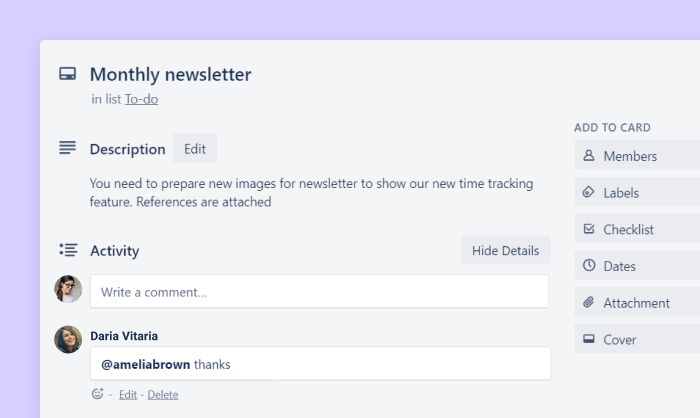
Visualize sprints
When you have all your sprint planned out on the board, it might be quite difficult to see the full picture of the process. Even though Trello doesn’t provide any other visual option except the board view, Planyway power-up can deal with it at a go. The power-up syncs all scheduled cards from Trello and visualizes them on clear straightforward views.
Planyway involves multiple timeline views that allow you to have a look at the scrum workflow at multiple angles by grouping the timeline by members, labels, lists, and boards which is a great option in case you manage multiple projects or teams at a time.
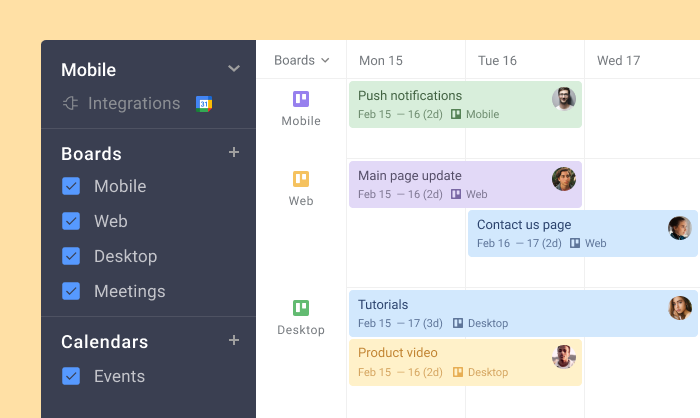
Trello Resource management is an important part of the Agile approach. Your project highly depends on how effectively you can distribute tasks and balance team workload. Planyway team timeline was created to solve this problem better than anything else. It allows you to see what your teammates are working on, what already has been done, and what’s left to do as well as demonstrates their capacity and availability.
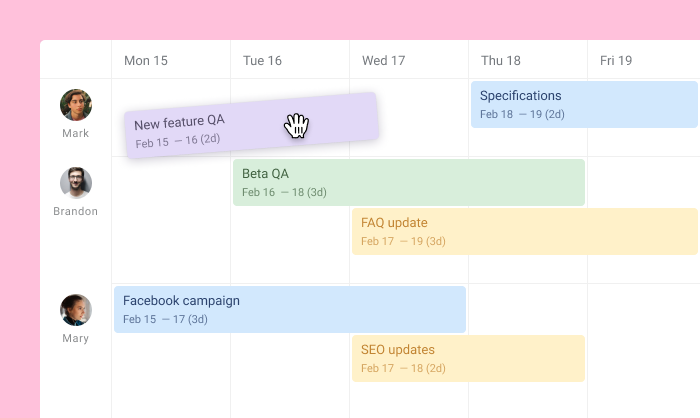
Except for wonderful visualization, Planyway adds some useful features that are great when using Trello for Scrum:
Recurrences: Plan daily stand-ups to discuss problems your team faces, retrospectives after the end of each sprint to see what can be improved in future sprints, and all other repeating events.
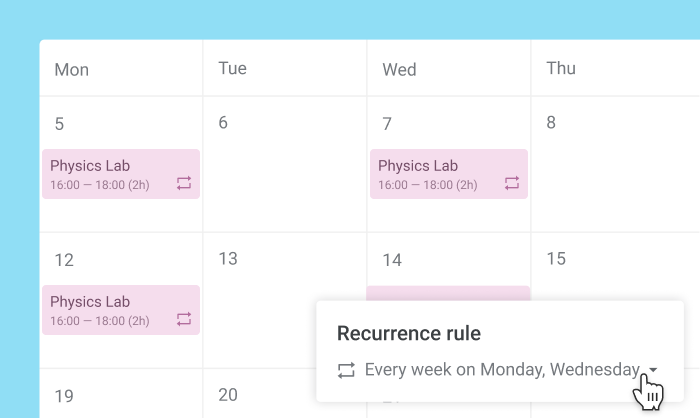
Milestones: Highlight releases, deadlines, and other important moments of your project, so everyone is aware of them from first sight and can use them to stay on track.
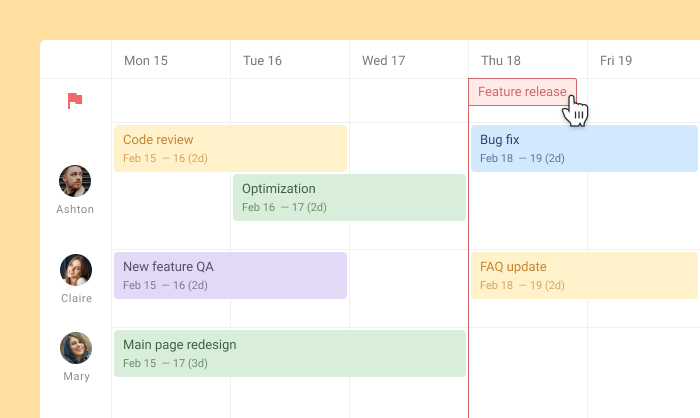
Dependencies: Even though Scrum tries to eliminate dependencies, sometimes they’re inevitable. In this case, it’s important to make everyone aware of when one piece of work depends on another which you can easily do with dependency lines.
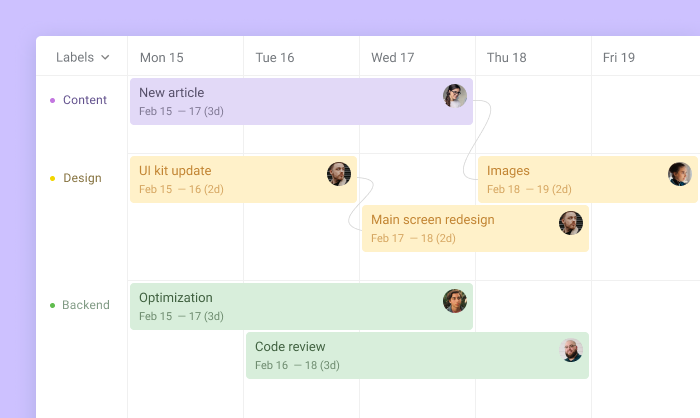
Control productivity
Your team productivity defines how much will be done during the current sprint and with what quality. The most obvious way to keep track of your team productivity is through time tracking. Whereas Trello does not offer a time tracking option, Planyway power-up does.
Time tracking views: Your teammates may easily create time entries for Trello cards they’re working on leaving short notes to get you more insight into what exactly they did. You, as a manager, are able to view created time records in the calendar or list view for all of your team or just selected members. Afterward, you can effortlessly export this data to the Excel or CSV file to make further reports.
![]()
Timer: There are two options available: you can either track the time you spend manually or make use of the automatic timer that will save your records once you stop it.
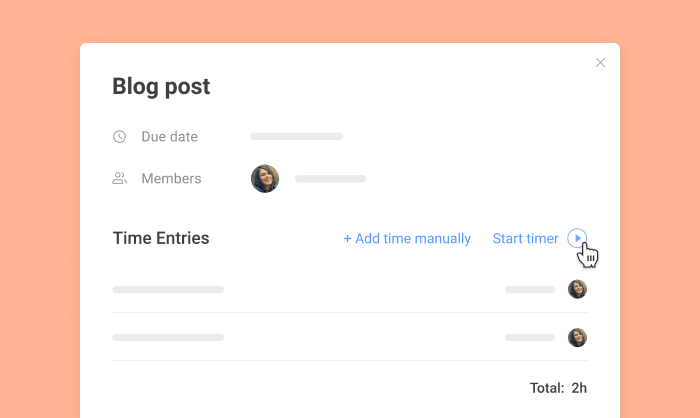
Estimates vs Actual time: Set Trello time estimates upfront and effortlessly compare the time spent and the estimated one. It’ll let you get a better understanding of how long it takes to complete a task for further planning as well as give you an idea of how productive your team is.
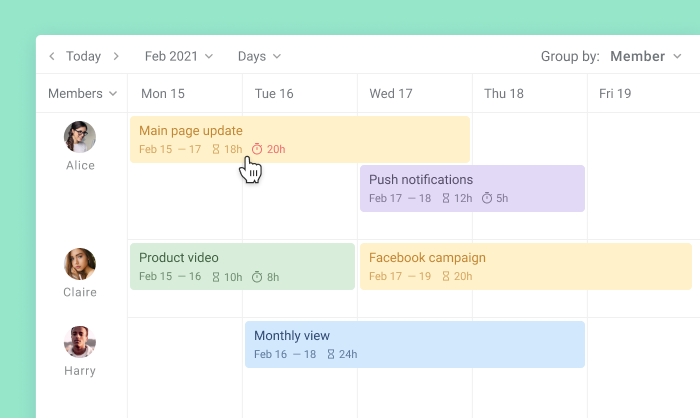
Final thoughts
After you get to know how Agile project management works, you may decide that’s the right approach for your projects. In the industries where speed and flexibility are top-important, Agile frameworks are a great option. It’s also a good base for new unpredictable projects without clear requirements. So, if that’s your case, what are you waiting for? Get started with the Trello agile board now!


