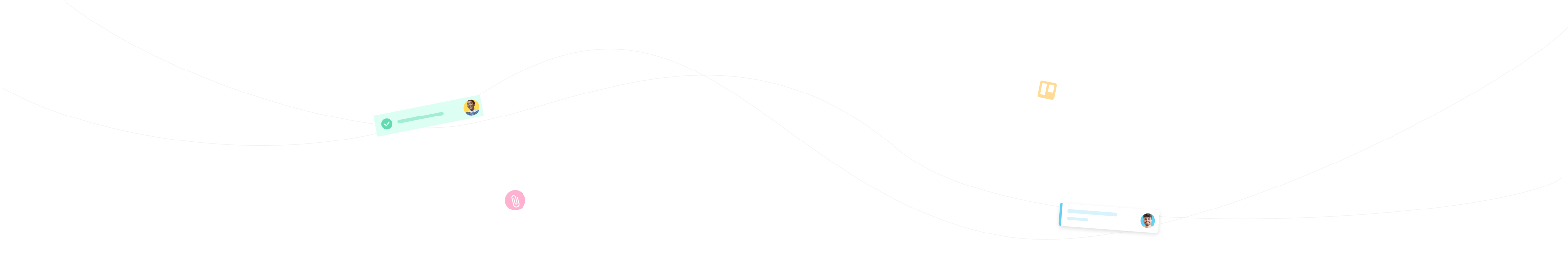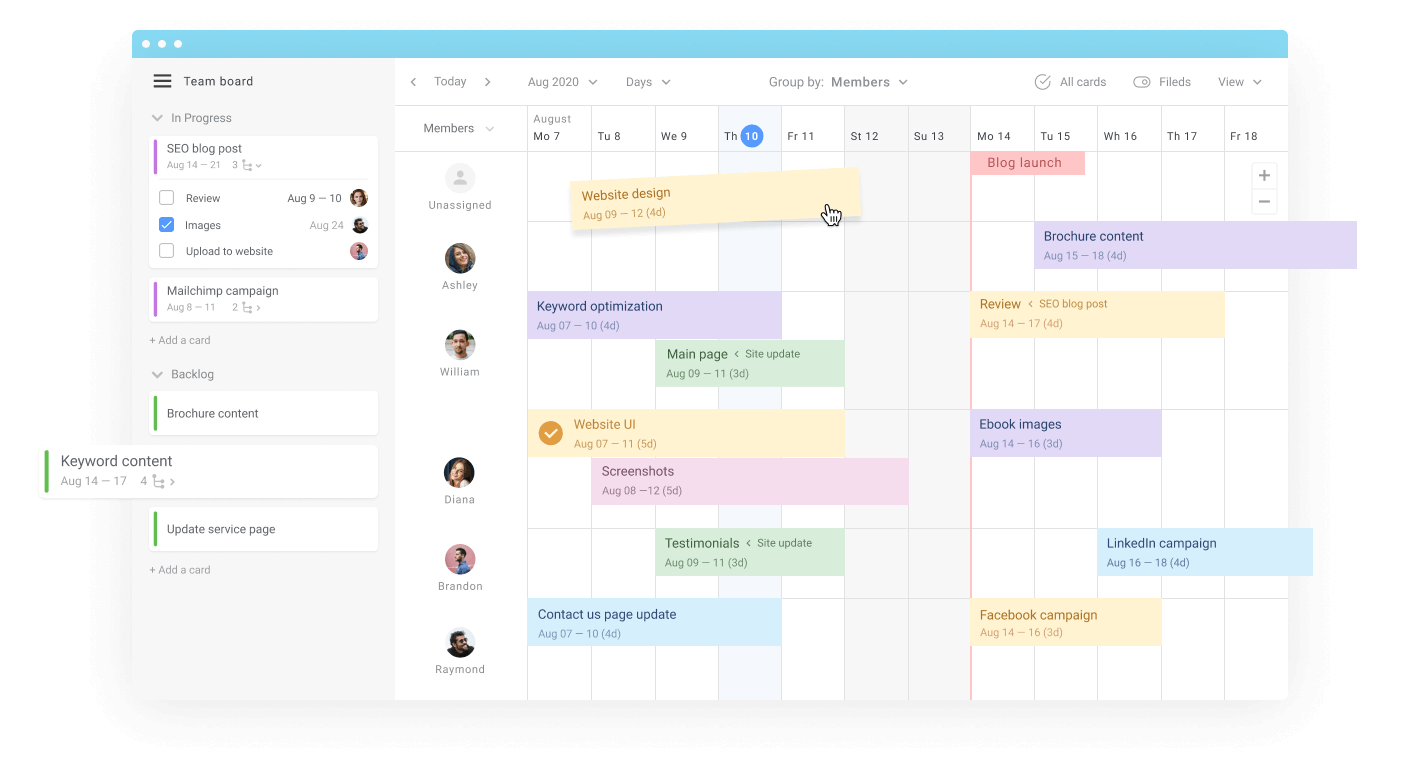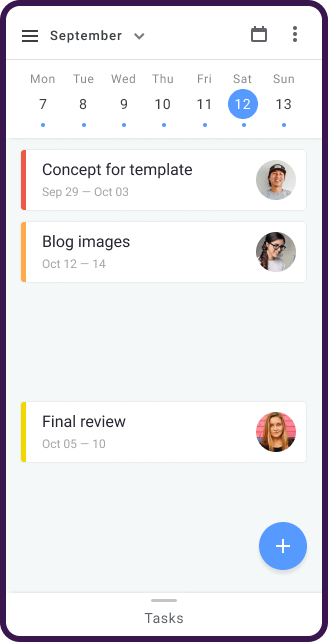Plan and execute
Set due dates for every task in your marketing plan or layout and assign them to team members. Track how you’re progressing towards launch day, adjust your plan as dates shift, and make sure you hit your deadlines. Try for free
Manage multiple projects at once
Get instant clarity into your projects by visualizing them all on a single view and make sure you’re working on the right priorities. Try for free
Split work in stages
Use step-by-step checklists to walk you and your team members through the process right on the timeline and get more clarity on what exactly needs to be done and when. Try for free
We use Trello for marketing activity planning, Planyway fits perfectly to our needs to get a shareable calendar view for the whole company.

I manage multiple clients' social media accounts and Planyway has made planning each social media calendar so easy! I love being able to look at the calendar view and drag and drop ideas from my Trello boards to schedule different posts.

Using Planyway for my social media calendar makes my job much easier. I can see what's coming up and then label the Trello card when it's done. Love it.

Set tasks on a recurring schedule
Set a task on repeat when you need to do it on a regular basis: replying to blog comments, sending out a weekly newsletter, or posting on social media. Try for freeTrack time you spend
Capture the time you spend on each task to control your team productivity. Bill your clients accordingly and use this data to learn what projects and clients are the most profitable for you. Try for free
Stay in sync with your team
Keep all marketing assets and approval process in one place. Upload files and links, leave feedback, see updates and get final approvals right in the task-related card so any team member can easily find what they need. Try for free